To add a new customer or edit an existing customer’s details select the file dropdown then customer from the list
as below or choose the ‘Customers’ icon from the main iconbar
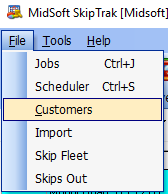
this opens the customer window as below
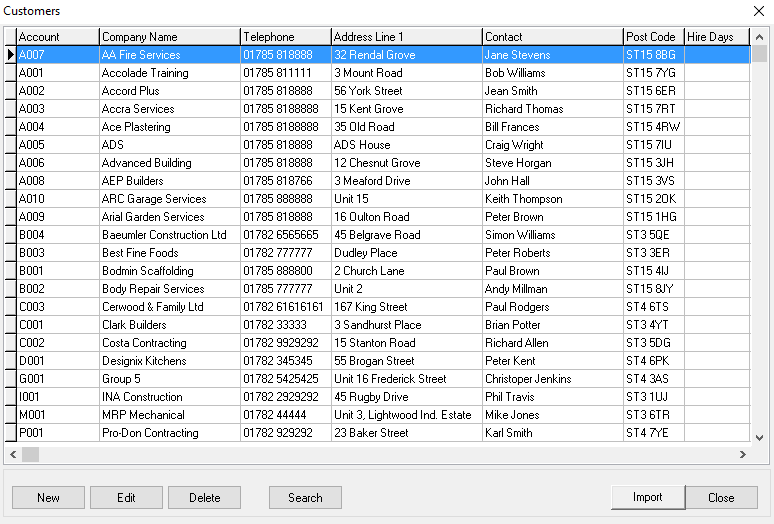
At this point select “new” for a blank data entry sheet
shown below
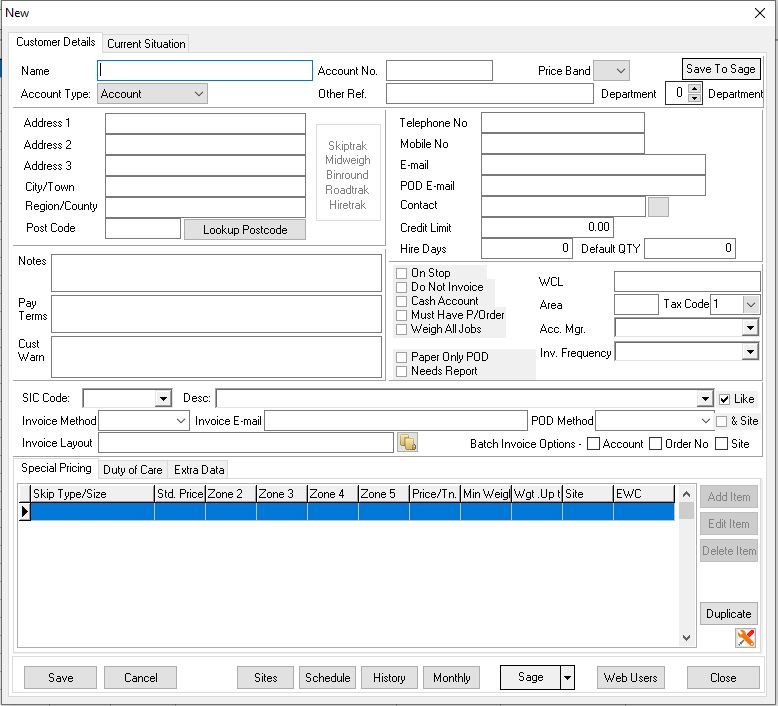
or highlight the customer whom you wish to edit click Edit which will open the datasheet with
the customers details. Make the amendments and save when completed.


Post your comment on this topic.